HOW IT WORKS
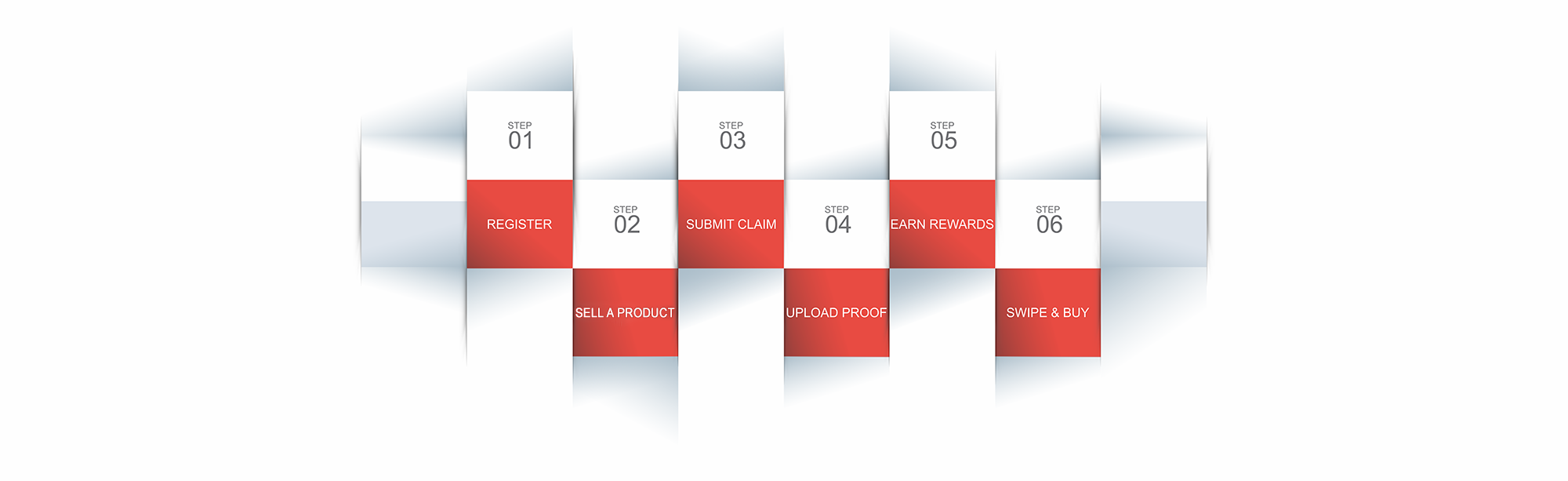
HOW TO SIGN UP
Click the Member Registration button to join the programme, or download the DEFY SPIVS app. After submitting your registration, your proof of identity will be reviewed, whereafter your benefits card will be shipped to the store you are registered with.
GET IN TOUCH
Give us a call or fill out the enquiry form below.
Your message was sent, thank you!
